Virtual Game Night
Virtual Game Night
Whether your group is new or you’ve been together for a while now, it can be a great idea to spend some time together every now and then to just relax, have fun and get to know each other even better.
If your group meets online, try out some of these virtual games to help combat ‘Zoom-fatigue’! Many of these games can be translated to face-to-face gatherings too.
Musical Bingo
Musical Bingo is just like traditional Bingo, where the goal is to mark off 5 boxes in a row — horizontally, vertically, or diagonally – but instead of listening for numbers, players listen for songs!
Preparation
1. If you don’t already have a Spotify account, you can create one for free at spotify.com
2. Choose an era of music for your game from one of: 1960s–70s, 1980s, 1990s, 2000s+
3. Download the Musical Bingo cards for that era from the Musical Bingo folder and send them out to your group members. There are 12 distinct cards for each era — make sure each player chooses a different card!
• 1960s-70s
• 1980s
• 1990s
• 2000s+
4. Open the Spotify playlist for that era
• bit.ly/MusicBingo60s70s
• bit.ly/MusicBingo90s
• bit.ly/MusicBingo80s
• bit.ly/MusicBingo2000s
Playing the game
1. When you open the playlist, choose the ‘Shuffle Play’ option, which will randomise the order in which the songs play.
Note: there are 24 spaces on each card but 36 songs on each list, so any given song will not be listed on one-third of the cards; and one-third of the songs will not appear on any given card.
2. Play the first few seconds of a song. Most of these songs have distinctive beginnings, so 5–10 seconds will usually be enough for people to recognise the song, even if they can’t immediately identify it.
3. As players identify a song, they will mark it on their Musical Bingo cards. If they’ve been able to print their cards, that’s probably easiest, but if not that’s fine too. Most PDF reader software includes tools that allow you to mark up a document. If nothing else, players can make a 5×5 grid on a sheet of paper and mark the locations on the paper as they identify the songs.
4. When a player marks 5 boxes in a row — horizontally, vertically, or diagonally — they shout out “BINGO!” The first player to do so wins the game, and the undying admiration of everyone involved!
Tips
• You can run Spotify from either the Spotify web player interface on your computer (open.spotify.com) or from the Spotify app on a separate device. If you’re running it from a separate device, the volume will need to be up loud enough for people to hear it through your microphone.
• Some web browsers (like Safari) don’t support the Spotify player. Try Chrome or Firefox, or download the Spotify app.
• Unless you have a Spotify Premium account, Spotify runs 90 seconds of ads every 30 minutes. Unfortunately, this 30 minutes is based on total song length — not the amount of the songs you actually played — which means after every 8–10 song clips played, you’ll hear an ad. Because you can’t skip the ads, you may want to fill that time by turning down the volume and asking a music-related icebreaker question:
– “What was the best concert you ever saw in person?”
– “If you could attend one concert from history, which one would you see?”
– “If you were stranded on a desert island with only 5 albums, what would you choose?”
– “What was your favourite song in high school?”
Virtual Scavenger Hunt
The virtual scavenger hunt is a race to gather specific items around your house!
Instructions:
- Have all group members find an item in their house that begins with each letter of the alphabet: A – Z. Feel free to only do half of the alphabet, or a book of the Bible, or just G-R-L-C if you’re strapped for time – be creative!
- Set a timer (this is up to you how long you want to give people to ‘hunt’ for their items).
- Go find the items and then come back to the screen before the timer ends.
- Everyone shares their items one letter at a time.
- Each person keeps track of their own points.
How to win:
- 1 point for each item
- 2 points for a double letter item (ie: unicorn umbrella)
- 0 points if someone else in your group has the same item
- Person with the most points at the end wins!
- If there is a tie, the most unique item wins (group votes)!
Who Said It: Jesus or Oprah?
The objective of this game is for players to continue guessing correctly who said the quote: Jesus from the Message translation, or Oprah. The last player ‘standing’ is the winner!
Set up:
- Download the “Play – Jesus or Oprah” file onto the host’s computer. CLICK HERE
- Open the PowerPoint file on the computer. Only the host computer needs the file. The file should load on either a PC or Mac.
- On your group’s virtual call, the host will select “Share Screen.”
- Then go to the Play – Jesus or Oprah Powerpoint file and select “Slide Show > Play from Start.” This should take the first slide full screen & begin the game
“presentation.”
How to play:
- Starting from Slide 1, the Host will click the Right Arrow button to move to the next slide.
- Read game directions on Slide 2 to make sure everyone knows how to play.
- The Host will read each quote, and then count to 3 for each member to guess.
- Each member will make an “O” with their hands if they guess Oprah or “J” with their hands if they guess Jesus from the Message translation.
- After everyone has their guess showing, the Host will click the right arrow to reveal the answer. Celebrate who got it right.
- If someone gets it correct, they keep playing. If they guess wrong, they’re out from officially playing (but can still guess on their own for fun).
- Keep track after each quote for who is still in the game.
How to win:
- The last person still guessing correctly wins the game and the admiration of all other group members!
- If there is a tie, celebrate both of their impressive knowledge of Jesus and Oprah quotes!
Virtual Scattegories
Just like real Scattergories, the objective of this game is to get as many UNIQUE answers as you can before the time runs out!
Set up:
- The host of the Zoom meeting goes to: https://swellgarfo.com/scattergories/
- The host shares their screen
- Everyone will need a piece of paper numbered 1-12 (and a pen!)
How to play:
- The host presses ‘Play’ on the Scattergories webpage. The timer will start and the categories will be shown.
- Everyone (on their own) writes down their answers starting with the letter shown.
- Once timer is up, go through one at a time and share your answers.
- To start a new round, the host presses ‘Restart’ and then ‘Play’ on the Scattergories webpage.
- Player with the most points wins.
How to win:
- 1 point for each answer
- 2 points for a double letter answer (ie: unicorn umbrella)
- 0 points if someone else in your group has the same answer
- Person with the most points at the end wins!
- If there is a tie, the most unique answer wins (group votes)!
Heads up!
Guess the word or phrase and see which player gets the most right. This game can be played like ‘charades’ (with a twist!) or like ‘celebrity heads’.
Set up:
Everyone who wants to have a go at guessing needs to download the app onto their phone:
How to play:
- The player who is guessing opens the app on their phone and chooses a card deck category.
- The player holds the phone to their forehead like a headband, and 3, 2, 1! Go!
- The player tries to guess the words on the screen while the others in the group shout / sing / act out clues.
OR
The player asks questions of the others to help narrow down their guess. The others in the group can only say ‘Yes’ or ‘No’. - Got an answer right? Ding! Tilt your head / phone down and start on the next word
- Can’t guess what it is? Just tilt your head / phone up and skip to a new word.
- Your turn is over once the timer runs out. Now it’s the next players turn…
- Once everyone has had a turn, the player who guessed the most correct, wins!